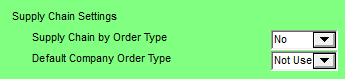
The Supply Chain settings on the Edit Warehouse Mobile Settings screen apply to supply chain orders (see "Edit - Program - Supply Chain Config (v2.8)").
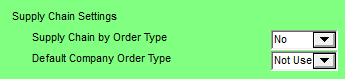
To configure these settings:
Refer to "Edit Company - Edit - Mobile Company Settings".
|
|
Field |
Value |
|---|---|---|
|
|
Supply Chain by Order Type |
If this field is set to Yes, you can set different default values for the Invoice Header screen depending on the order type. |
|
|
Default Company Order Type |
If you selected Yes in the previous field, select the default order type:
|
|
|
|
Technical Tip Note that the default order type can be overridden by the Default supply chain order type field on each debtor – see "File - Debtor - Extra". |